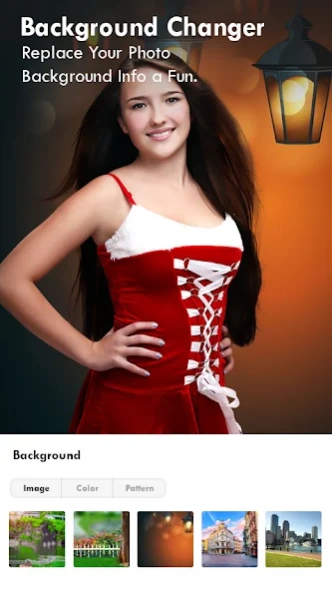AI Art Generator- Photo Cut 2.8
Free Version
Publisher Description
AI Art Generator- Photo Cut - Auto Cut paste Ai feature that find object from Photo & remove automatically.
Photo Cut paste Editor is easy-to-use photo editor and photo background erase.
Background Removal photo cutout to transparent and add different beautiful backgrounds, photo cut out with so many options like stickers, text font, text shadow, text color, duplicate your cut out and more. Cut out has more than 60 different HD beautiful backgrounds for you as road, beach, forest, autumn, sunset, ... Addition you can choose your photo from your gallery and set as new background.
Auto Photo Cut pasete Ai feature that find object and remove automatically
Image cut paste & Background eraser is best photo background remover / eraser, cut paste app with lots of collection of backgrounds which you won’t find in any other background eraser app.
Auto Photo Cut Paste provides a fast and easy way to create amazing custom pictures. Just touch the area of picture which you want to erase and cutout photo editor will automatically detect the entire area through color detection AI and it will erase that area for you so that you can paste that image on any other picture or on our existing 1000+ HD backgrounds.
Create transparent PNG stickers and merge with any colourful backdrop pic by picture editor cut and paste.
By image cut out photo cut paste background eraser, lets you can easily change faces in photos. Change your face and make cute images and face cut out.
cut paste photos into other photos and create new photo collages.
Missed someone in a family photo? Add them into photos without the need professional photo editing tools. This is the best copy paste tool for photos.
Apply beautiful and Romantic love photo frames to your photos, create memorable photo albums and share in online platforms and social media. Apply beautiful and stunning background to your photo. Make your love more romantic and creative with this Photo editor.
Collage photo editor is a powerful and easy-to-use photo collage maker and photo editing app. Just select some images you love, you can easily put them in a perfect layout, add numerous styles of background, text, sticker and frame to make your pics art, creating unique and awesome collages of your own.
500+ funny stickers which can lending a festive touch to your photos
InstaSquare photo in a blur background or white to fit for Instagram. You can choose multiple ratios, 1:1, 4:5, 3:2 ratios, etc. Easily post entire photo with no crop.
Photo Editor after change Background.
->powerful and easy photo editing tools
->many awesome photo filters
Photo Collage with many Feature
->collage maker is the best photo collage maker and photo editor
->emoji stickers
->text
->filter with advanced looks
About AI Art Generator- Photo Cut
AI Art Generator- Photo Cut is a free app for Android published in the Screen Capture list of apps, part of Graphic Apps.
The company that develops AI Art Generator- Photo Cut is Solution Photo Apps. The latest version released by its developer is 2.8.
To install AI Art Generator- Photo Cut on your Android device, just click the green Continue To App button above to start the installation process. The app is listed on our website since 2023-10-17 and was downloaded 5 times. We have already checked if the download link is safe, however for your own protection we recommend that you scan the downloaded app with your antivirus. Your antivirus may detect the AI Art Generator- Photo Cut as malware as malware if the download link to com.photosolution.photoframe.cutpastephotoeditor is broken.
How to install AI Art Generator- Photo Cut on your Android device:
- Click on the Continue To App button on our website. This will redirect you to Google Play.
- Once the AI Art Generator- Photo Cut is shown in the Google Play listing of your Android device, you can start its download and installation. Tap on the Install button located below the search bar and to the right of the app icon.
- A pop-up window with the permissions required by AI Art Generator- Photo Cut will be shown. Click on Accept to continue the process.
- AI Art Generator- Photo Cut will be downloaded onto your device, displaying a progress. Once the download completes, the installation will start and you'll get a notification after the installation is finished.